Ilford Delta 100 Film Emulation Test Using Perfect Effects
Having first hand experience with shooting both film and digital, it is quite easy to see differences between the two formats. Sometimes getting that "film look" is what is desired. Shooting film has several not-insignificant inconveniences, but if there was a way to get the same effect in software from a digital camera source, then getting the results I want would be much easier.
One piece of software advertises to do just that -- OnOne Software's Perfect Effects. Just how effective is the OnOne Software's Perfect Effect 8 Suite able to simulate that "film look" given a digital camera source. More specifically, how good is it at emulating Ilford Delta 100 B&W film. This B&W film is known for being high quality and having very low grain.
The Experiment
Photograph a test chart using both a digital camera (D800) and a film camera (F6 and Ilford Delta 100). Use the same format (35mm), same ISO (100), same position (tripod), same lens (Nikkor 24-70mm f/2.8 with same zoom), and same lighting conditions. Develop the B&W film using a standard tried-and-true developer (Rodinal) at recommended temperature, time, and dilution. Scan the negative using the highest quality settings on a high end consumer film scanner (Epson V750 Pro). Run the digital image through OnOne Software's Perfect Effects for the same type of film used and then compare the two images to see how well they hold up against each other.
Conclusion
Perfect Effects Fails
A couple of things immediately stand out from this test...
- Perfect Effects does a terrible job at simulating Ilford Delta 100.
- Color translation to B&W tone darkens reds (and related colors) far too much.
- Yellows also become too dark, but not as dark as reds.
- Grain simulation (any preset I used) doesn't look like film grain.
- The Nikon D800 has incredible resolution and can probably see through solid rock if the light was just right. It certainly puts regular 35mm film to shame.
The following images are a small crop out of the center of a much larger image so you'll see more fuzziness than you would otherwise expect in the film image. The fuzziness is due to the crop, not the film stock.
Just for fun, I took the D800 image and used the Hue/Saturation adjustment layer. I adjusted a few sliders and I think it came out closer to Delta 100 than Perfect Effects did! See the last image in the following gallery.

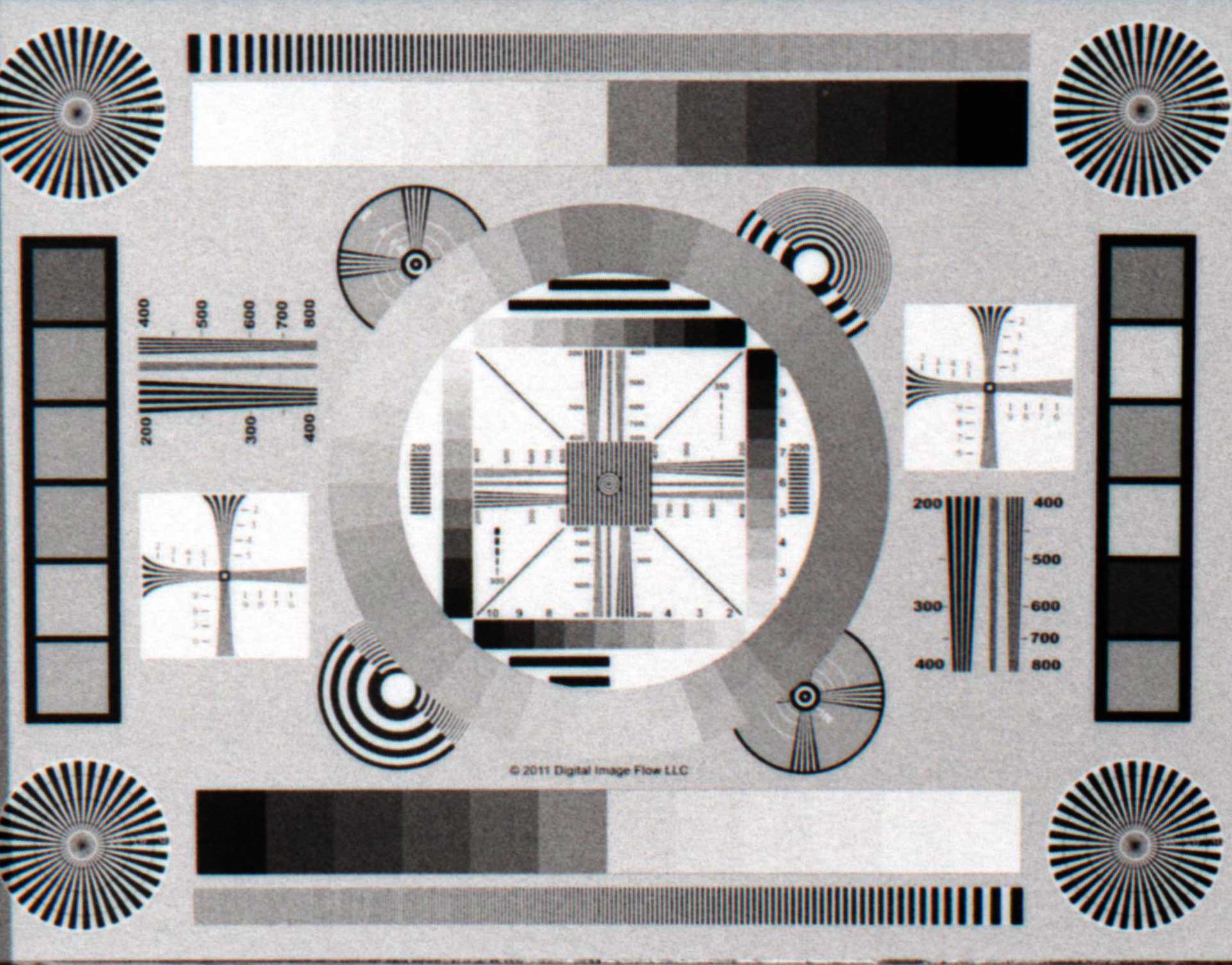


The search goes on for a better piece of software to get that "film look". It shouldn't be that hard and considering all the presets in Perfect Effects, I presume there exists a demand.
Sigh.